Core analytics environment — free to use.
Explore workflows, data preparation, visualization, and basic analysis with no cost.
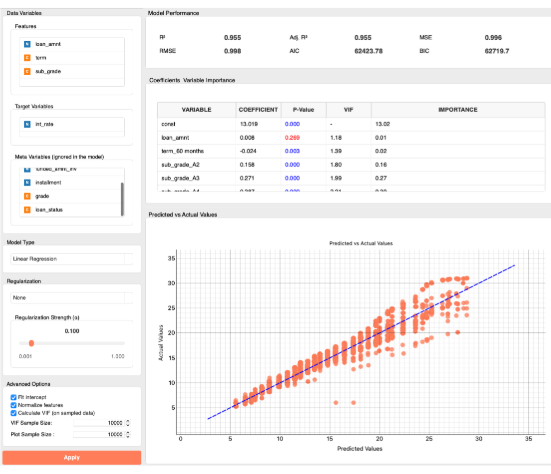
Core foundation of the Hybrid platform.
Tutorials: Exploratory data analysis
Feature Catalog: Details
Purpose-built analytics for specific use cases.
One-time purchase. Each license allows installation on up to two devices.
License keys are issued per device; additional devices require an additional license.
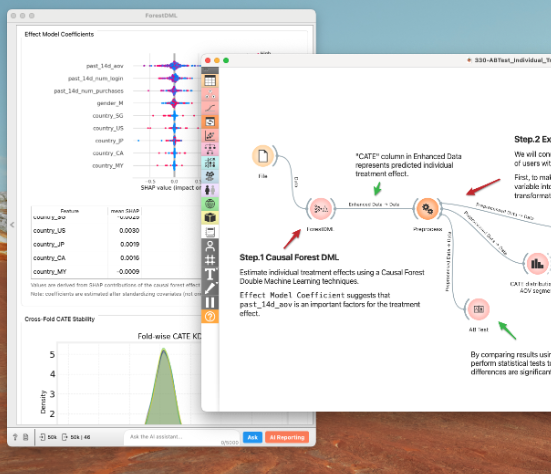
Designed for deeper experiment evaluation and causal inference.
Tutorials: A/B Test Result Analysis
Feature Catalog: Details
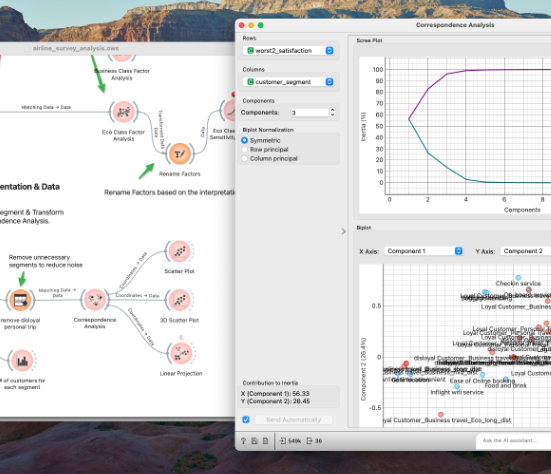
Designed for practical, business-focused survey analytics.
Tutorials: Survey Analysis
Feature Catalog: Details
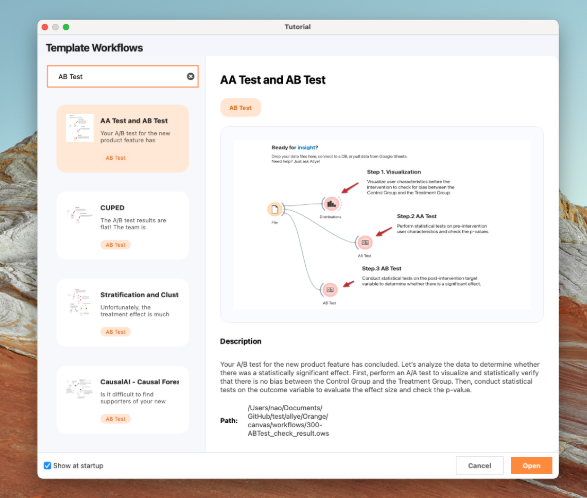
All widgets. Notebook Agent-ready.
Tutorials: Coming Soon...
Feature Catalog: Coming Soon...
Notebook Agent support both Allye-provided APIs and Ollama and Canvas Agent support Allye-provided APIs only. When using the API provided by Allye, a subscription fee is required in addition to the Allye Pro product cost.
Allye Backend for Canvas Agent, Notebook Agent and other all AI features available.
Limitation: ~40 Agent Requests per month.
Get 2x more usage than Standard, unlock higher limits on Agent, and more.
Get 15x more usage than Standard, unlock higher limits on Agent, and more.
Allye Backend for Canvas Agent, Notebook Agent and other all AI features available.
Limitation: ~40 Agent Requests per month.
Get 3x more usage than Standard, unlock higher limits on Agent, and more.
Get 15x more usage than Standard, unlock higher limits on Agent, and more.

Allye works locally, requiring no internet connection whatsoever. Allye does not collect your data unless you explicitly choose to share it, ensuring that even highly sensitive data can be analyzed securely.
However, when using Allye’s AI-powered features with Allye Backend (not ollama)—such as the Canvas Agent or Notebook Agent—certain limited portions of your data (e.g., column names, variable types, and sample rows) as well as analysis outputs (e.g., statistical summaries or visualized chart values) will be shared with the LLM. These data are used solely for generating AI workflows, reports, and Python code. They are not stored, logged, or retained, and are automatically deleted immediately after use.
Please refer to our privacy policy for further details.

If an error occurs while building a workflow in Allye, a confirmation dialog will appear asking whether you’d like to send the error log to us. The log is only shared with us if you give explicit permission, and it will be used solely to help improve the product. Your raw data and any Python code used for analysis remain strictly within your local environment and are never stored elsewhere. In addition, we store and manage user account registration information.

Not at all. Allye is designed to be fully usable without any coding skills. You can build workflows using a no-code interface. However, for advanced users, there is also the flexibility to write or edit Python code as needed.

Allye’s core features run entirely offline in your local environment, so no internet connection is required. However, features that rely on AI models—such as code generation or automated report writing—may require a temporary internet connection when used.

Yes. You can save your workflows locally and reopen them anytime. Allye also allows you to reuse and share workflows easily, making it convenient to replicate or collaborate on analysis.